SEO Basics Checklist: Free Step-by-Step Guide for Beginners
Are you looking for a simple SEO basics checklist? Search Engine Optimization (SEO) is an essential aspect of digital marketing. Without SEO optimization, search engines won’t understand the content and context of your website.
Focusing on optimizing websites to rank higher in search engine results is a cornerstone of modern marketing, especially with “inbound” strategies.
With billions of websites on the internet, having a solid SEO strategy is crucial for businesses to increase their online visibility and attract organic traffic. Whether you’re new to SEO or looking to refresh your knowledge, this comprehensive SEO basics checklist will guide you through the fundamental steps to improve your website’s search engine rankings.
Table of Contents
SEO Basics Checklist
1. Keyword Research:
- Start by identifying relevant keywords related to your business, products, or services.
- Utilize keyword research tools like Google Keyword Planner, SEMrush, or Ahrefs to discover high-volume and low-competition keywords.
- Focus on long-tail keywords that are specific to your niche and have a higher chance of ranking.
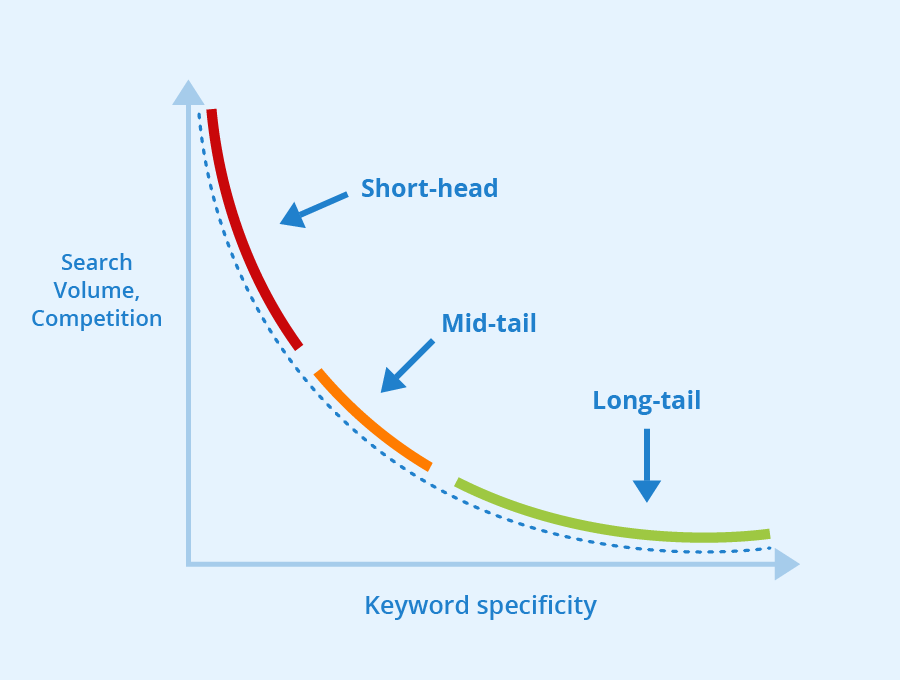
2. On-Page Optimization:
- Optimize your page titles, meta descriptions, and headers to include target keywords.
- Ensure your URLs are SEO-friendly and descriptive.
- Create high-quality, engaging content that provides value to your audience.
- Use internal linking to connect related pages within your website.
- Optimize images by using descriptive filenames and alt tags.
3. Technical SEO:
- Ensure your website is mobile-friendly and responsive across all devices.
- Improve website loading speed by compressing images, minifying CSS and JavaScript, and utilizing browser caching.
- Optimize site structure and navigation for easy crawling by search engine bots.
- Create and submit an XML sitemap to search engines to help them understand your website’s structure.
4. Content Quality and Relevance:
- Regularly update and refresh your content to keep it relevant and up-to-date.
- Write engaging, well-researched, and informative content that resonates with your target audience.
- Use multimedia elements like images, videos, and infographics to enhance user experience.
- Aim for longer-form content that provides in-depth information on topics relevant to your audience.
5. Off-Page Optimization:
- Build high-quality backlinks from authoritative websites within your industry.
- Engage in guest blogging and outreach to acquire backlinks from relevant and reputable sources.
- Monitor and manage your online reputation by responding to reviews and mentions of your brand or business.
6. Local SEO:
- Claim and optimize your Google My Business listing with accurate business information, photos, and reviews.
- Ensure consistency in NAP (Name, Address, Phone Number) citations across online directories and listings.
- Encourage satisfied customers to leave positive reviews on Google and other review platforms.
7. Monitoring and Analysis:
- Use analytics tools like Google Analytics and Google Search Console to track website traffic, user behavior, and keyword rankings.
- Monitor your website’s performance regularly and make adjustments to your SEO strategy as needed.
- Analyze competitor websites to identify areas for improvement and potential opportunities.
8. User Experience (UX) Optimization:
- Prioritize user experience by designing a clean, intuitive, and easy-to-navigate website.
- Ensure fast loading times, minimal pop-ups, and mobile responsiveness for seamless browsing.
- Create clear and compelling calls-to-action (CTAs) to encourage user engagement and conversions.
Short SEO Basics Checklist
1. Identify target keywords
2. Optimize the title tag
3. Write your headline in an H1 tag
4. Write a meta description that boosts clicks
5. Check the URL slug for SEO-friendliness
6. Add target keywords to your body content
7. Review your content quality
8. Mark up subheadings with header tags
9. Improve navigation with internal links
10. Add engaging visual content
11. Apply schema markup
This SEO Basics Checklist gives a general overview of how you can optimize your website. Improving your website’s SEO performance will help visibility and drive organic traffic for the long-term. By following this SEO basics checklist and implementing these strategies, you can enhance your website’s search engine rankings, attract more visitors, and ultimately achieve your business goals. Remember that SEO is an ongoing process, so stay updated with the latest trends and best practices to maintain your competitive edge in the digital landscape.
Extended SEO Basics Guide
Title: Mastering SEO Basics: A Comprehensive Step-by-Step Guide for Website Optimization
Introduction:
In the digital age, having a strong online presence is crucial for businesses of all sizes. Search Engine Optimization (SEO) plays a pivotal role in improving website visibility and driving organic traffic from search engines like Google, Bing, and Yahoo. However, mastering the fundamentals of SEO requires a clear understanding of various techniques and strategies. In this comprehensive guide, we’ll delve into detailed step-by-step guidance for each aspect of SEO basics, providing actionable insights and practical tips to optimize your website effectively.
Identify Target Keywords:
- Keywords form the foundation of SEO, serving as the bridge between user queries and your content. Begin by conducting keyword research to identify relevant terms and phrases that your target audience is likely to search for.
- Utilize keyword research tools such as Google Keyword Planner, SEMrush, or Ahrefs to explore keyword ideas, analyze search volume, and assess competition levels.
- Focus on long-tail keywords that are specific to your niche and have a lower level of competition. Long-tail keywords often yield higher conversion rates as they cater to more specific search intents.
- Consider the search intent behind each keyword and prioritize those that align with the goals of your website, whether it’s informational, navigational, or transactional.
Optimize the Title Tag:
- The title tag is one of the most important on-page SEO elements, serving as the clickable headline for search engine results. Craft compelling title tags that accurately describe the content of your page and entice users to click through.
- Keep title tags concise, typically between 50-60 characters, to ensure they display effectively in search engine results pages (SERPs).
- Include primary target keywords towards the beginning of the title tag to improve relevancy and visibility.
- Avoid keyword stuffing or using overly promotional language in title tags, as this can negatively impact click-through rates and user experience.
Write Your Headline in an H1 Tag:
- The H1 tag is a HTML element that represents the main heading of a webpage. Use the H1 tag for your headline to signify its importance to search engines and users.
- Ensure your headline is clear, descriptive, and engaging, accurately reflecting the content of your page.
- Incorporate primary target keywords into your headline, but prioritize readability and user experience over keyword density.
Write a Meta Description that Boosts Clicks:
- The meta description is a brief summary of your webpage’s content that appears below the title tag in search engine results. Write compelling meta descriptions that entice users to click through to your website.
- Keep meta descriptions informative and concise, typically between 150-160 characters, to ensure they display effectively in SERPs.
- Include relevant keywords in your meta description, but focus on providing valuable information and addressing user needs.
- Use persuasive language and calls-to-action (CTAs) to encourage users to visit your website.




