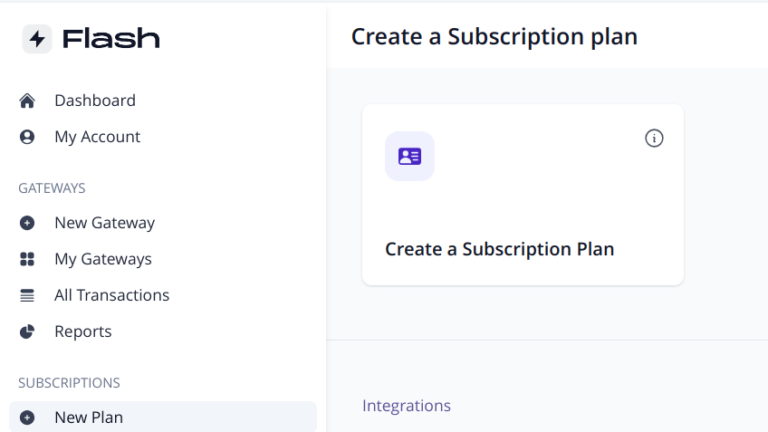Case Study: Bitvault UIUX Design
Client: Bitvault.sv
Responsibility: Product Design (UI/UX)
Platform: Mobile (iOS & Android)
Timeline: 3 months of research, design, and iteration (Ongoing)
How it Started
When we first heard about Bitvault, it didn’t sound like just another wallet. It sounded like a response, a response to something many people in Bitcoin quietly worry about, but don’t always talk about out loud:
How do I keep my Bitcoin safe during physical attacks?
That question lingered in the background as we were tasked with designing the app. Our role was to bring the vision to life through design — not just by making a wallet app that looked good, but by building something that truly supported the way people protect what matters. The idea of safety, control, and simplicity was at the heart of everything.
Understanding the Problem
Most Bitcoin wallets today are designed for convenience, quick access, fast transactions, maybe some multi-sig options here and there. But they rarely consider a much darker reality:
What happens when access becomes a liability?
We’re talking about situations where someone could be physically threatened and forced to unlock their wallet. Traditional wallets don’t help here. Most are just not built with this kind of threat model in mind. Bitvault exists to change that. It introduces a time-delay mechanism — something that slows down forced withdrawals, giving users time to respond, think, or alert trusted contacts.
But how do you design a user experience around something so sensitive, something that protects people during their most vulnerable moments, without making the app feel overwhelming or technical?
That was the core design challenge.
What We Set Out to Do
The goal wasn’t just to design another wallet. It was to design safety. Bitvault’s unique feature – the time delay needed to be front and center. But it also had to be:
- Easy to understand, even for people new to multisig or time-lock concepts.
- Simple enough that users could set it up without friction.
- Discreet and calm, not aggressive or fear-driven.
- Trustworthy, even before someone makes their first deposit.
So, the goal was to build an experience that made people feel empowered, not burdened, and to make the time-delay feature feel like second nature, not an extra step.

Early Ideation
The first few weeks were all about listening and sketching. We explored the psychology of fear, the mechanics of time delays, and how people typically interact with wallets under stress.

User Flow
The flow was kept as simple as possible to avoid overwhelming the user.


Wireframes & Sketches
This process involved a lot of back-and-forth. Some flows felt too complicated. Others felt too simplistic. Eventually, we landed on a few foundational ideas:

- 1 QR = 1 Key

- Vault Setup

- Telegram Handle Option

- Encrypted xPub Download
- 1 QR = 1 Key: A dead-simple method to sync devices by scanning QR codes. No need for cables, NFC, or complex instructions.
- Vault Setup in 3 Steps: Users generate a primary key, then sync two others on separate devices. Each step progressively builds the vault.
- Telegram Handle Option: An optional way to receive secret notifications in case of forced access, without needing a phone number.
- Encrypted xPub Download: Secure sharing of public keys using temporary encrypted links — like sending a secret note that burns after reading.
Customizable Time-delay Security
The final UI reflects the principles we agreed on from day one: clarity, calmness, and control. Bitvault’s new customizable time-delay feature lets users set delays from hours to days for transactions. This added security gives you time to stop unauthorized access, deterring both digital and physical threats. Even if someone gains access to your device, they can’t instantly move your funds, making Bitvault a less attractive target for criminals.

Telegram for Emergency Alerts
Users are given an option to link their Telegram handle for emergency notifications if suspicious activity is detected. This added a level of protection without requiring the user’s phone number.


Development
The app is currently in development. We’ve built a fully interactive prototype that reflects how the final product will operate. This prototype brings everything to life — from vault creation to time delay settings. I’ve documented every screen, state, and interaction so that the handoff to developers is smooth and clear. The goal is to make sure the final app functions exactly as users expect — no surprises
More Design Screens



Impact
Even before launch, Bitvault has started conversations about what wallet safety really means.
This design process gave the team a tangible product to share with advisors, early users, and investors. It also brought clarity to the vision — showing how we can make complex security concepts feel human and accessible.
More importantly, it’s helping redefine what a Bitcoin wallet can be — not just a fast way to send sats, but a tool for staying safe in a world where your Bitcoin can put a target on your back. The sovereign individual thesis — a world where technology continuous improves protection of private property — is unfolding.